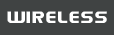Helpful Hints...
Each route has a check box next to it, check this box if you want the route to be enabled.
The name field allows you to specify a name for identification of this route, e.g. 'Network 2'
The destination IP address is the address of the host or network you wish to reach.
The gateway IP address is the IP address of the router, if any, used to reach the specified destination.