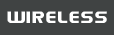Helpful Hints...
• For added security, it is recommended that you disable the WAN Ping Response option. Ping is often used by malicious Internet users to locate active networks or PCs.
• The WAN speed is usually detected automatically. If you are having problems connecting to the WAN, try selecting the speed manually.
• If you are having trouble receiving video on demand type of service from the Internet, make sure the Multicast Stream option is enabled.